Today I expanded the site’s component library with three distinct demos, each targeting a specific capability of modern Web Components: strict style isolation, lightweight 3D rendering, and intelligent iframe management.
To ensure these components remain stable and visually consistent, I also integrated them into my Playwright visual regression testing suite.
1. Shadow DOM Isolation
One of the strongest selling points of Web Components is the Shadow DOM—a mechanism that encapsulates a component’s HTML and CSS, protecting it from the global styles of the host page.
I built a Isolation Demo to prove this concept. The demo simulates a “Remote Component” (loaded via script) placed inside a Host Page.
- The Host Page has aggressive global styles (e.g.,
h2 { color: blue }). - The Component has its own conflicting styles (e.g.,
h2 { color: orange }).
Thanks to the Shadow DOM, the styles do not bleed in or out. This architecture is critical for building embeddable widgets or micro-frontends where you cannot control the host environment.
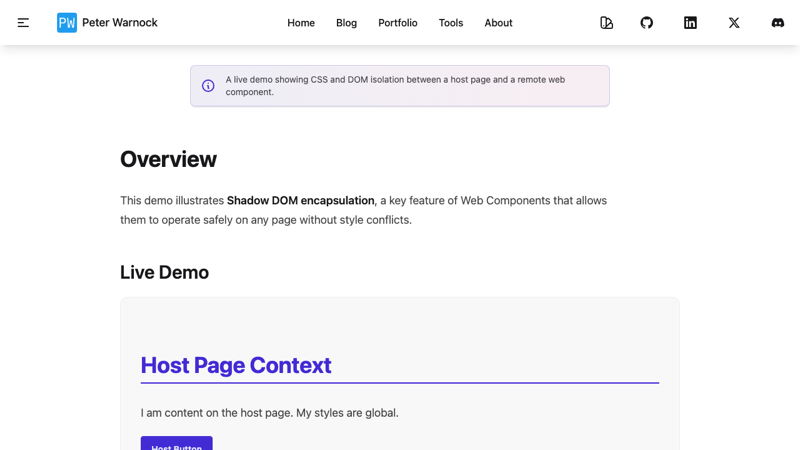
2. Lit 3D Piano
The Piano Demo explores the fun side of the web platform. Instead of reaching for heavy 3D libraries like Three.js, this component uses CSS 3D Transforms to render a playable piano keyboard.
- Lightweight: Zero heavy dependencies; just Lit for state and standard CSS for visuals.
- Interactive: Uses the Web Audio API to generate sound on the fly.
- Responsive: CSS transforms handle the perspective and rotation natively.
This demo was adapted from an open-source experiment by Rody Davis,
demonstrating how easily existing web platform code can be wrapped and reused as
a standard HTML element <lit-3d-piano>.

3. Smart Iframe & Tech Radar
Embedding external content (like my
Tech Radar
) often comes with
trade-offs in performance, security, and UX. To solve this, I built a
<smart-iframe> wrapper.
Check out the Smart Iframe Demo .
Key Features:
- Loading States: Shows a spinner until the iframe content is ready, preventing the “white box” flash.
- Security Defaults: Applies strict
sandboxattributes by default. - Breakout Layout: Includes logic to “break out” of the parent container and span the full viewport width, essential for complex tools like the Radar.
- Dev Tools: Includes a
dev-cropattribute to visually trim headers/footers from the embedded content if cross-origin policies allow (or if using same-origin embeds).

Verified with Visual Regression
Building these components is only half the battle. Ensuring they render correctly across different browsers and responsive breakpoints is where Playwright comes in.
I updated the tests/visual-regression.spec.ts suite to visit each new demo
page and capture a snapshot.
test('isolation demo page visual regression @visual', async ({ page }) => {
await page.goto('/components/isolation-demo/');
await page.waitForLoadState('networkidle');
await expect(page).toHaveScreenshot('isolation-demo-page.png');
});This ensures that if I accidentally break the CSS isolation or the 3D transforms in a future update, the CI pipeline will catch the visual difference immediately. content_type: original